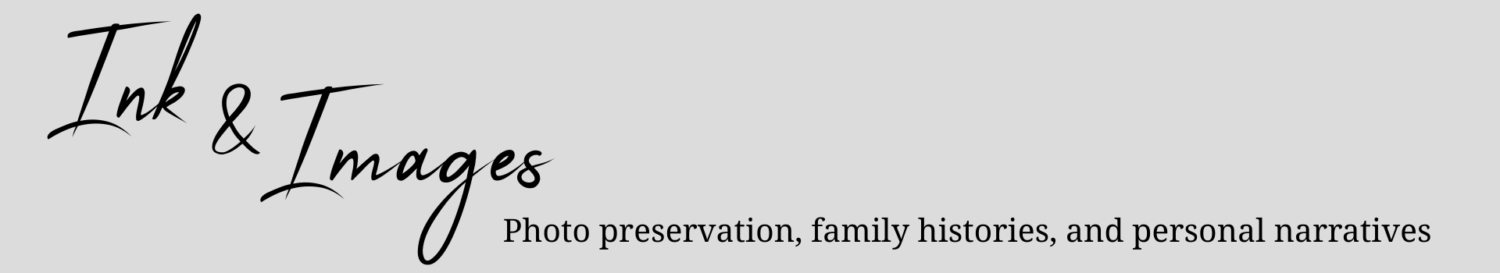Scanning is the process of digitizing materials such as slides, prints, negatives, and documents so that they can be stored, edited, and viewed as digital images.
Digital images take up less space, can be cropped and edited, are easy to share via email, social media, and other electronic means, and can be incorporated into books for printing.
Digital technology, however, is always changing, so there’s always the risk that a particular media will become obsolete. In addition, digital storage devices can fail, making it important to back up all data on a regular basis.
Of course, other media, such as slides, prints, and negatives, also deteriorate over time. And slide viewing technology has become obsolete, leaving many of us with closets full of precious images that we can no longer enjoy or share.
Ink & Images offers scanning services to help people enjoy their photos again, merging older slide and print collections with contemporary digital images taken with today’s popular devices. We can also help you establish a back-up system so that your collection is safeguarded against technology failure, and update fragile media like CDs, DVDs, and thumb drives.
Scanning Quality
Ink & Images offers white glove service. We know that your photos are precious and irreplaceable, and we treat them accordingly. Our goal is for your collection to look its best so that it can be enjoyed and shared now, and for generations to come.
The final look of your digitized photos will depend on a number of factors, including:
- The scanning resolution. This is measured in dots per inch, or dpi. Since slides are transparent, they must be scanned at a higher resolution (2000 – 3000 dpi) than prints (300-600 dpi). If you plan to print an image larger than 8×10, it’s best to scan at a higher resolution. However, high resolution scans result in larger file sizes, causing a collection to require a bigger storage capacity.
- The age and condition of the slide, print, or negative. If the image is faded, the scan will look washed out. However, some color fading can be corrected.
- The quality of the original shot. There is little to be done for an image that is blurry or underexposed (too dark). Overexposed images can often be improved digitally.
The cost of your scanning job will depend on how many images you have as well as the condition of your items. In general, the more handling they require (making sure they’re right side up, correcting skew, adjusting exposure, etc.), the more expensive service you’ll require. With prints, scanning cost will also depend upon their condition.
What you can do to minimize your scanning costs:
- Preview your slides and prints, and only scan the ones you want.
- Make sure your slides and prints are right-side up and frontwards.
- Use your own software to edit, sort, and name your images after they are scanned.
- Choose a package deal that combines scanning with other services you’re interested in.